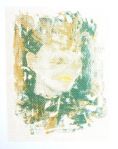Skills 3 Print: Screen Printing – 4 Colour CMYK – week 2
Documentation of work – 8 prints:
I made a series of eight screen-prints (A4 image) using CMYK separations. Unfortunately I had a technical problem with the prints as the squeegee I used was too narrow. It wasn’t obvious when I first started printing that part of the image was missing on the lower edge. However I noticed after printing the magenta so I used a larger squeegee for the yellow. When I printed the black I thought it overpowered the other colours so I only used it on two of the prints. I also need to improve my registration.
I made an experimental print by rotating the paper for each layer and printing some colours twice. I also made a print only using cyan and yellow, which I thought was very interesting as it was still recognisable although 2 colour separations were missing. This ties in with my theme of fragmentation, erosion and partial traces. The cyan is missing on the top edge due to the problem with the squeegee so I made a few more of these prints later in the week.
Documentation of work – experimental prints:
I made a further series of prints using the yellow and cyan separations experimenting with the colour of the ink and using both white and off-white paper. I used fluorescent yellow on several of the images and fluorescent orange with the cyan. It was difficult to register the fluorescent yellow when printing as it was difficult to see on the acetate.
The fluorescent colours did not reproduce well when photographed and the colour looks more dull in these images than on the originals.
Documentation of work – experimental prints:
I printed the yellow separation using red ink on a variety of surfaces, including pages from a magazine, calico fabric and canvas.
Photography:
I decided to see how my new camera would cope with taking close-ups with the kit lens (Canon 200D 18-55mm lens 4 – 5.6). This photograph was taken handheld using the lens stabilisation. I lit the plant with a halogen desk lamp which created an orange cast needing white balance correction. I have been experimenting with Google Nik software filters and wanted to draw the eye to the centre of the image so I added a vignette blur. As I did not like the orange colour cast I changed the hues and saturation in Photoshop. This has resulted in a less realistic nature photograph and is more of an art photograph.
Nik Software
I just discovered the Nik software suite was acquired from Google by Dx0 last year https://nikcollection.dxo.com/ and the current version is still free.